- JavaScript Introduction
- JavaScript Where To
- JavaScript Output
- JavaScript Statements
- JavaScript Syntax
- JavaScript Comments
- JavaScript Variables
- JavaScript Let
- JavaScript Const
- JavaScript Operators
- JavaScript Assignment
- JavaScript Data Types
- JavaScript Functions
- JavaScript Objects
- JavaScript Events
- JavaScript Strings
- JavaScript String Methods
- JavaScript Numbers
- JavaScript Number Methods
- JavaScript Arrays
- JavaScript Array Const
- JavaScript Array Methods
- JavaScript Sorting Arrays
- JavaScript Array Iteration
- JavaScript Date Objects
- JavaScript Date Formats
- JavaScript Get Date Methods
- JavaScript Set Date Methods
- JavaScript Math Object
- JavaScript Random
- JavaScript Booleans
- JavaScript Comparison And Logical Operators
- JavaScript If Else And Else If
- JavaScript Switch Statement
- JavaScript For Loop
- JavaScript Break And Continue
- JavaScript Type Conversion
- JavaScript Bitwise Operations
- JavaScript Regular Expressions
- JavaScript Errors
- JavaScript Scope
- JavaScript Hoisting
- JavaScript Use Strict
- The JavaScript This Keyword
- JavaScript Arrow Function
- JavaScript Classes
- JavaScript JSON
- JavaScript Debugging
- JavaScript Style Guide
- JavaScript Common Mistakes
- JavaScript Performance
- JavaScript Reserved Words
- JavaScript Versions
- JavaScript History
- JavaScript Forms
- JavaScript Validation API
- JavaScript Objects
- JavaScript Object Properties
- JavaScript Function Definitions
- JavaScript Function Parameters
- JavaScript Function Invocation
- JavaScript Closures
- JavaScript Classes
- Java Script Async
- JavaScript HTML DOM
- The Browser Object Model
- JS Ajax
- JavaScript JSON
- JavaScript Web APIs
- JS Vs JQuery
JS Ajax
AJAX Introduction
AJAX is a developer's dream, because you can:
- Read data from a web server - after the page has loaded
- Update a web page without reloading the page
- Send data to a web server - in the background
<html>
<body>
<div id="demo">
<h2>The XMLHttpRequest Object</h2>
<button type="button" onclick="loadDoc()">Change Content</button>
</div>
<script>
function loadDoc() {
const xhttp = new XMLHttpRequest();
xhttp.onload = function() {
document.getElementById("demo").innerHTML =
this.responseText;
}
xhttp.open("GET", "ajax_info.txt");
xhttp.send();
}
</script>
</body>
</html>
AJAX Example Explained
HTML Page
<html>
<body>
<div id="demo">
<h2>Let AJAX change this text</h2>
<button type="button" onclick="loadDoc()">Change Content</button>
</div>
</body>
</html>
The HTML page contains a <div> section and a <button>.
The <div> section is used to display information from a server.
The <button> calls a function (if it is clicked).
The function requests data from a web server and displays it:
const xhttp = new XMLHttpRequest();
xhttp.onload = function() {
document.getElementById("demo").innerHTML = this.responseText;
}
xhttp.open("GET", "ajax_info.txt", true);
xhttp.send();
}
What is AJAX?
AJAX = Asynchronous JavaScript And XML.
AJAX is not a programming language.
AJAX just uses a combination of:
- A browser built-in
XMLHttpRequestobject (to request data from a web server) - JavaScript and HTML DOM (to display or use the data)
AJAX is a misleading name. AJAX applications might use XML to transport data, but it is equally common to transport data as plain text or JSON text.
AJAX allows web pages to be updated asynchronously by exchanging data with a web server behind the scenes. This means that it is possible to update parts of a web page, without reloading the whole page.
How AJAX Works
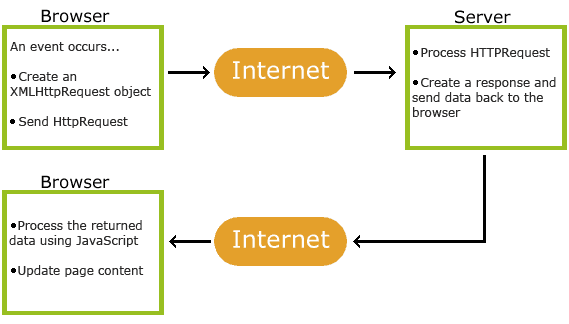
- 1. An event occurs in a web page (the page is loaded, a button is clicked)
- 2. An XMLHttpRequest object is created by JavaScript
- 3. The XMLHttpRequest object sends a request to a web server
- 4. The server processes the request
- 5. The server sends a response back to the web page
- 6. The response is read by JavaScript
- 7. Proper action (like page update) is performed by JavaScript
Modern Browsers (Fetch API)
Modern Browsers can use Fetch API instead of the XMLHttpRequest Object.
The Fetch API interface allows web browser to make HTTP requests to web servers.
If you use the XMLHttpRequest Object, Fetch can do the same in a simpler way.
Practice Excercise Practice now
AJAX - The XMLHttpRequest Object
The keystone of AJAX is the XMLHttpRequest object.
- Create an XMLHttpRequest object
- Define a callback function
- Open the XMLHttpRequest object
- Send a Request to a server
The XMLHttpRequest Object
All modern browsers support the XMLHttpRequest object.
The XMLHttpRequest object can be used to exchange data with a web server behind the scenes. This means that it is possible to update parts of a web page, without reloading the whole page.
Create an XMLHttpRequest Object
All modern browsers (Chrome, Firefox, IE, Edge, Safari, Opera) have a built-in XMLHttpRequest object.
Syntax for creating an XMLHttpRequest object:
Define a Callback Function
A callback function is a function passed as a parameter to another function.
In this case, the callback function should contain the code to execute when the response is ready.
// What do do when the response is ready
}
Send a Request
To send a request to a server, you can use the open() and send() methods of the XMLHttpRequest object:
xhttp.send();
Example
const xhttp = new XMLHttpRequest();
// Define a callback function
xhttp.onload = function() {
// Here you can use the Data
}
// Send a request
xhttp.open("GET", "ajax_info.txt");
xhttp.send();
Access Across Domains
For security reasons, modern browsers do not allow access across domains.
This means that both the web page and the XML file it tries to load, must be located on the same server.
The examples on mytat all open XML files located on the mytat domain.
If you want to use the example above on one of your own web pages, the XML files you load must be located on your own server.
XMLHttpRequest Object Methods
| Method | Description |
|---|---|
| new XMLHttpRequest() | Creates a new XMLHttpRequest object |
| abort() | Cancels the current request |
| getAllResponseHeaders() | Returns header information |
| getResponseHeader() | Returns specific header information |
| open(method, url, async, user, psw) | Specifies the request method: the request type GET or POST url: the file location async: true (asynchronous) or false (synchronous) user: optional user name psw: optional password |
| send() | Sends the request to the server Used for GET requests |
| send(string) | Sends the request to the server. Used for POST requests |
| setRequestHeader() | Adds a label/value pair to the header to be sent |
XMLHttpRequest Object Properties
| Property | Description |
|---|---|
| onload | Defines a function to be called when the request is recived (loaded) |
| onreadystatechange | Defines a function to be called when the readyState property changes |
| readyState | Holds the status of the XMLHttpRequest. 0: request not initialized 1: server connection established 2: request received 3: processing request 4: request finished and response is ready |
| responseText | Returns the response data as a string |
| responseXML | Returns the response data as XML data |
| status | Returns the status-number of a request 200: "OK" 403: "Forbidden" 404: "Not Found" |
| statusText | Returns the status-text (e.g. "OK" or "Not Found") |
The onload Property
With the XMLHttpRequest object you can define a callback function to be executed when the request receives an answer.
The function is defined in the onload property of the XMLHttpRequest object:
Example
document.getElementById("demo").innerHTML = this.responseText;
}
xhttp.open("GET", "ajax_info.txt");
xhttp.send();
Multiple Callback Functions
If you have more than one AJAX task in a website, you should create one function for executing the XMLHttpRequest object, and one callback function for each AJAX task.
The function call should contain the URL and what function to call when the response is ready.
Example
loadDoc("url-2", myFunction2);
function loadDoc(url, cFunction) {
const xhttp = new XMLHttpRequest();
xhttp.onload = function() {cFunction(this);}
xhttp.open("GET", url);
xhttp.send();
}
function myFunction1(xhttp) {
// action goes here
}
function myFunction2(xhttp) {
// action goes here
}
The onreadystatechange Property
The readyState property holds the status of the XMLHttpRequest.
The onreadystatechange property defines a callback function to be executed when the readyState changes.
The status property and the statusText property holds the status of the XMLHttpRequest object.
| Property | Description |
|---|---|
| onreadystatechange | Defines a function to be called when the readyState property changes |
| readyState | Holds the status of the XMLHttpRequest. 0: request not initialized 1: server connection established 2: request received 3: processing request 4: request finished and response is ready |
| status | 200: "OK" 403: "Forbidden" 404: "Page not found" |
| statusText | Returns the status-text (e.g. "OK" or "Not Found") |
The onreadystatechange function is called every time the readyState changes.
When readyState is 4 and status is 200, the response is ready:
Example
const xhttp = new XMLHttpRequest();
xhttp.onreadystatechange = function() {
if (this.readyState == 4 && this.status == 200) {
document.getElementById("demo").innerHTML =
this.responseText;
}
};
xhttp.open("GET", "ajax_info.txt");
xhttp.send();
}
The onreadystatechange event is triggered four times (1-4), one time for each change in the readyState.
Practice Excercise Practice now
AJAX - XMLHttpRequest
The XMLHttpRequest object is used to request data from a server.
Send a Request To a Server
To send a request to a server, we use the open() and send() methods of the XMLHttpRequest object:
xhttp.send();
| Method | Description |
|---|---|
| open(method, url, async) | Specifies the type of request method: the type of request: GET or POST url: the server (file) location async: true (asynchronous) or false (synchronous) |
| send() | Sends the request to the server (used for GET) |
| send(string) | Sends the request to the server (used for POST) |
The url - A File On a Server
The url parameter of the open() method, is an address to a file on a server:
The file can be any kind of file, like .txt and .xml, or server scripting files like .asp and .php (which can perform actions on the server before sending the response back).
Asynchronous - True or False?
Server requests should be sent asynchronously.
The async parameter of the open() method should be set to true:
By sending asynchronously, the JavaScript does not have to wait for the server response, but can instead:
- execute other scripts while waiting for server response
- deal with the response after the response is ready
The default value for the async parameter is async = true.
You can safely remove the third parameter from your code.
Synchronous XMLHttpRequest (async = false) is not recommended because the JavaScript will stop executing until the server response is ready. If the server is busy or slow, the application will hang or stop.
GET or POST?
GET is simpler and faster than POST, and can be used in most cases.
However, always use POST requests when:
- A cached file is not an option (update a file or database on the server).
- Sending a large amount of data to the server (POST has no size limitations).
- Sending user input (which can contain unknown characters), POST is more robust and secure than GET.
GET Requests
A simple GET request:
Example
xhttp.send();
In the example above, you may get a cached result. To avoid this, add a unique ID to the URL:
Example
xhttp.send();
If you want to send information with the GET method, add the information to the URL:
Example
xhttp.send();
POST Requests
A simple POST request:
Example
xhttp.send();
To POST data like an HTML form, add an HTTP header with setRequestHeader(). Specify the data you want to send in the send() method:
Example
xhttp.setRequestHeader("Content-type", "application/x-www-form-urlencoded");
xhttp.send("fname=Henry&lname=Ford");
| Method | Description |
|---|---|
| setRequestHeader(header, value) | Adds HTTP headers to the request header: specifies the header name value: specifies the header value |
Synchronous Request
To execute a synchronous request, change the third parameter in the open() method to false:
Sometimes async = false are used for quick testing. You will also find synchronous requests in older JavaScript code.
Since the code will wait for server completion, there is no need for an onreadystatechange function:
Example
xhttp.send();
document.getElementById("demo").innerHTML = xhttp.responseText;
Synchronous XMLHttpRequest (async = false) is not recommended because the JavaScript will stop executing until the server response is ready. If the server is busy or slow, the application will hang or stop.
Modern developer tools are encouraged to warn about using synchronous requests and may throw an InvalidAccessError exception when it occurs.
Practice Excercise Practice now
AJAX - Server Response
Server Response Properties
| Property | Description |
|---|---|
| responseText | get the response data as a string |
| responseXML | get the response data as XML data |
The responseText Property
The responseText property returns the server response as a JavaScript string, and you can use it accordingly:
Example
The responseXML Property
The XMLHttpRequest object has an in-built XML parser.
The responseXML property returns the server response as an XML DOM object.
Using this property you can parse the response as an XML DOM object:
Example
Request the file cd_catalog.xml and parse the response:
const x = xmlDoc.getElementsByTagName("ARTIST");
let txt = "";
for (let i = 0; i < x.length; i++) {
txt += x[i].childNodes[0].nodeValue + "<br>";
}
document.getElementById("demo").innerHTML = txt;
xhttp.open("GET", "cd_catalog.xml");
xhttp.send();
Server Response Methods
| Method | Description |
|---|---|
| getResponseHeader() | Returns specific header information from the server resource |
| getAllResponseHeaders() | Returns all the header information from the server resource |
The getAllResponseHeaders() Method
The getAllResponseHeaders() method returns all header information from the server response.
Example
xhttp.onload = function() {
document.getElementById("demo").innerHTML =
this.getAllResponseHeaders();
}
xhttp.open("GET", "ajax_info.txt");
xhttp.send();
The getResponseHeader() Method
The getResponseHeader() method returns specific header information from the server response.
Example
xhttp.onload = function() {
document.getElementById("demo").innerHTML =
this.getResponseHeader("Last-Modified");
}
xhttp.open("GET", "ajax_info.txt");
xhttp.send();
Practice Excercise Practice now
AJAX XML Example
AJAX can be used for interactive communication with an XML file.
AJAX XML Example
The following example will demonstrate how a web page can fetch information from an XML file with AJAX:
<html>
<style>
table,th,td {
border : 1px solid black;
border-collapse: collapse;
}
th,td {
padding: 5px;
}
</style>
<body>
<h2>The XMLHttpRequest Object</h2>
<button type="button" onclick="loadDoc()">Get my CD collection</button>
<br><br>
<table id="demo"></table>
<script>
function loadDoc() {
const xhttp = new XMLHttpRequest();
xhttp.onload = function() {
myFunction(this);
}
xhttp.open("GET", "cd_catalog.xml");
xhttp.send();
}
function myFunction(xml) {
const xmlDoc = xml.responseXML;
const x = xmlDoc.getElementsByTagName("CD");
let table="<tr><th>Artist</th><th>Title</th></tr>";
for (let i = 0; i <x.length; i++) {
table += "<tr><td>" +
x[i].getElementsByTagName("ARTIST")[0].childNodes[0].nodeValue +
"</td><td>" +
x[i].getElementsByTagName("TITLE")[0].childNodes[0].nodeValue +
"</td></tr>";
}
document.getElementById("demo").innerHTML = table;
}
</script>
</body>
</html>
Example Explained
When a user clicks on the "Get CD info" button above, the loadDoc() function is executed.
The loadDoc() function creates an XMLHttpRequest object, adds the function to be executed when the server response is ready, and sends the request off to the server.
When the server response is ready, an HTML table is built, nodes (elements) are extracted from the XML file, and it finally updates the element "demo" with the HTML table filled with XML data:
const xhttp = new XMLHttpRequest();
xhttp.onload = function() {myFunction(this);}
xhttp.open("GET", "cd_catalog.xml");
xhttp.send();
}
function myFunction(xml) {
const xmlDoc = xml.responseXML;
const x = xmlDoc.getElementsByTagName("CD");
let table="<tr><th>Artist</th><th>Title</th></tr>";
for (let i = 0; i <x.length; i++) {
table += "<tr><td>" +
x[i].getElementsByTagName("ARTIST")[0].childNodes[0].nodeValue +
"</td><td>" +
x[i].getElementsByTagName("TITLE")[0].childNodes[0].nodeValue +
"</td></tr>";
}
document.getElementById("demo").innerHTML = table;
}
The XML File
The XML file used in the example above looks like this:
<CATALOG>
<CD>
<TITLE>Empire Burlesque</TITLE>
<ARTIST>Bob Dylan</ARTIST>
<COUNTRY>USA</COUNTRY>
<COMPANY>Columbia</COMPANY>
<PRICE>10.90</PRICE>
<YEAR>1985</YEAR>
</CD>
<CD>
<TITLE>Hide your heart</TITLE>
<ARTIST>Bonnie Tyler</ARTIST>
<COUNTRY>UK</COUNTRY>
<COMPANY>CBS Records</COMPANY>
<PRICE>9.90</PRICE>
<YEAR>1988</YEAR>
</CD>
<CD>
<TITLE>Greatest Hits</TITLE>
<ARTIST>Dolly Parton</ARTIST>
<COUNTRY>USA</COUNTRY>
<COMPANY>RCA</COMPANY>
<PRICE>9.90</PRICE>
<YEAR>1982</YEAR>
</CD>
<CD>
<TITLE>Still got the blues</TITLE>
<ARTIST>Gary Moore</ARTIST>
<COUNTRY>UK</COUNTRY>
<COMPANY>Virgin records</COMPANY>
<PRICE>10.20</PRICE>
<YEAR>1990</YEAR>
</CD>
<CD>
<TITLE>Eros</TITLE>
<ARTIST>Eros Ramazzotti</ARTIST>
<COUNTRY>EU</COUNTRY>
<COMPANY>BMG</COMPANY>
<PRICE>9.90</PRICE>
<YEAR>1997</YEAR>
</CD>
<CD>
<TITLE>One night only</TITLE>
<ARTIST>Bee Gees</ARTIST>
<COUNTRY>UK</COUNTRY>
<COMPANY>Polydor</COMPANY>
<PRICE>10.90</PRICE>
<YEAR>1998</YEAR>
</CD>
<CD>
<TITLE>Sylvias Mother</TITLE>
<ARTIST>Dr.Hook</ARTIST>
<COUNTRY>UK</COUNTRY>
<COMPANY>CBS</COMPANY>
<PRICE>8.10</PRICE>
<YEAR>1973</YEAR>
</CD>
<CD>
<TITLE>Maggie May</TITLE>
<ARTIST>Rod Stewart</ARTIST>
<COUNTRY>UK</COUNTRY>
<COMPANY>Pickwick</COMPANY>
<PRICE>8.50</PRICE>
<YEAR>1990</YEAR>
</CD>
<CD>
<TITLE>Romanza</TITLE>
<ARTIST>Andrea Bocelli</ARTIST>
<COUNTRY>EU</COUNTRY>
<COMPANY>Polydor</COMPANY>
<PRICE>10.80</PRICE>
<YEAR>1996</YEAR>
</CD>
<CD>
<TITLE>When a man loves a woman</TITLE>
<ARTIST>Percy Sledge</ARTIST>
<COUNTRY>USA</COUNTRY>
<COMPANY>Atlantic</COMPANY>
<PRICE>8.70</PRICE>
<YEAR>1987</YEAR>
</CD>
<CD>
<TITLE>Black angel</TITLE>
<ARTIST>Savage Rose</ARTIST>
<COUNTRY>EU</COUNTRY>
<COMPANY>Mega</COMPANY>
<PRICE>10.90</PRICE>
<YEAR>1995</YEAR>
</CD>
<CD>
<TITLE>1999 Grammy Nominees</TITLE>
<ARTIST>Many</ARTIST>
<COUNTRY>USA</COUNTRY>
<COMPANY>Grammy</COMPANY>
<PRICE>10.20</PRICE>
<YEAR>1999</YEAR>
</CD>
<CD>
<TITLE>For the good times</TITLE>
<ARTIST>Kenny Rogers</ARTIST>
<COUNTRY>UK</COUNTRY>
<COMPANY>Mucik Master</COMPANY>
<PRICE>8.70</PRICE>
<YEAR>1995</YEAR>
</CD>
<CD>
<TITLE>Big Willie style</TITLE>
<ARTIST>Will Smith</ARTIST>
<COUNTRY>USA</COUNTRY>
<COMPANY>Columbia</COMPANY>
<PRICE>9.90</PRICE>
<YEAR>1997</YEAR>
</CD>
<CD>
<TITLE>Tupelo Honey</TITLE>
<ARTIST>Van Morrison</ARTIST>
<COUNTRY>UK</COUNTRY>
<COMPANY>Polydor</COMPANY>
<PRICE>8.20</PRICE>
<YEAR>1971</YEAR>
</CD>
<CD>
<TITLE>Soulsville</TITLE>
<ARTIST>Jorn Hoel</ARTIST>
<COUNTRY>Norway</COUNTRY>
<COMPANY>WEA</COMPANY>
<PRICE>7.90</PRICE>
<YEAR>1996</YEAR>
</CD>
<CD>
<TITLE>The very best of</TITLE>
<ARTIST>Cat Stevens</ARTIST>
<COUNTRY>UK</COUNTRY>
<COMPANY>Island</COMPANY>
<PRICE>8.90</PRICE>
<YEAR>1990</YEAR>
</CD>
<CD>
<TITLE>Stop</TITLE>
<ARTIST>Sam Brown</ARTIST>
<COUNTRY>UK</COUNTRY>
<COMPANY>A and M</COMPANY>
<PRICE>8.90</PRICE>
<YEAR>1988</YEAR>
</CD>
<CD>
<TITLE>Bridge of Spies</TITLE>
<ARTIST>T'Pau</ARTIST>
<COUNTRY>UK</COUNTRY>
<COMPANY>Siren</COMPANY>
<PRICE>7.90</PRICE>
<YEAR>1987</YEAR>
</CD>
<CD>
<TITLE>Private Dancer</TITLE>
<ARTIST>Tina Turner</ARTIST>
<COUNTRY>UK</COUNTRY>
<COMPANY>Capitol</COMPANY>
<PRICE>8.90</PRICE>
<YEAR>1983</YEAR>
</CD>
<CD>
<TITLE>Midt om natten</TITLE>
<ARTIST>Kim Larsen</ARTIST>
<COUNTRY>EU</COUNTRY>
<COMPANY>Medley</COMPANY>
<PRICE>7.80</PRICE>
<YEAR>1983</YEAR>
</CD>
<CD>
<TITLE>Pavarotti Gala Concert</TITLE>
<ARTIST>Luciano Pavarotti</ARTIST>
<COUNTRY>UK</COUNTRY>
<COMPANY>DECCA</COMPANY>
<PRICE>9.90</PRICE>
<YEAR>1991</YEAR>
</CD>
<CD>
<TITLE>The dock of the bay</TITLE>
<ARTIST>Otis Redding</ARTIST>
<COUNTRY>USA</COUNTRY>
<COMPANY>Stax Records</COMPANY>
<PRICE>7.90</PRICE>
<YEAR>1968</YEAR>
</CD>
<CD>
<TITLE>Picture book</TITLE>
<ARTIST>Simply Red</ARTIST>
<COUNTRY>EU</COUNTRY>
<COMPANY>Elektra</COMPANY>
<PRICE>7.20</PRICE>
<YEAR>1985</YEAR>
</CD>
<CD>
<TITLE>Red</TITLE>
<ARTIST>The Communards</ARTIST>
<COUNTRY>UK</COUNTRY>
<COMPANY>London</COMPANY>
<PRICE>7.80</PRICE>
<YEAR>1987</YEAR>
</CD>
<CD>
<TITLE>Unchain my heart</TITLE>
<ARTIST>Joe Cocker</ARTIST>
<COUNTRY>USA</COUNTRY>
<COMPANY>EMI</COMPANY>
<PRICE>8.20</PRICE>
<YEAR>1987</YEAR>
</CD>
</CATALOG>
Practice Excercise Practice now
AJAX PHP Example
AJAX is used to create more interactive applications.
AJAX PHP Example
The following example demonstrates how a web page can communicate with a web server while a user types characters in an input field:
Example
Start typing a name in the input field below:
Suggestions:
First name:
Example Explained
In the example above, when a user types a character in the input field, a function called showHint() is executed.
The function is triggered by the onkeyup event.
Here is the code:
Example
<p>Suggestions: <span id="txtHint"></span></p>
<form>
First name: <input type="text" onkeyup="showHint(this.value)">
</form>
<script>
function showHint(str) {
if (str.length == 0) {
document.getElementById("txtHint").innerHTML = "";
return;
} else {
const xmlhttp = new XMLHttpRequest();
xmlhttp.onload = function() {
document.getElementById("txtHint").innerHTML = this.responseText;
}
xmlhttp.open("GET", "gethint.php?q=" + str);
xmlhttp.send();
}
}
</script>
Code explanation:
First, check if the input field is empty (str.length == 0). If it is, clear the content of the txtHint placeholder and exit the function.
However, if the input field is not empty, do the following:
- Create an XMLHttpRequest object
- Create the function to be executed when the server response is ready
- Send the request off to a PHP file (gethint.php) on the server
- Notice that q parameter is added gethint.php?q="+str
- The str variable holds the content of the input field
The PHP File - "gethint.php"
The PHP file checks an array of names, and returns the corresponding name(s) to the browser:
// Array with names
$a[] = "Anna";
$a[] = "Brittany";
$a[] = "Cinderella";
$a[] = "Diana";
$a[] = "Eva";
$a[] = "Fiona";
$a[] = "Gunda";
$a[] = "Hege";
$a[] = "Inga";
$a[] = "Johanna";
$a[] = "Kitty";
$a[] = "Linda";
$a[] = "Nina";
$a[] = "Ophelia";
$a[] = "Petunia";
$a[] = "Amanda";
$a[] = "Raquel";
$a[] = "Cindy";
$a[] = "Doris";
$a[] = "Eve";
$a[] = "Evita";
$a[] = "Sunniva";
$a[] = "Tove";
$a[] = "Unni";
$a[] = "Violet";
$a[] = "Liza";
$a[] = "Elizabeth";
$a[] = "Ellen";
$a[] = "Wenche";
$a[] = "Vicky";
// get the q parameter from URL
$q = $_REQUEST["q"];
$hint = "";
// lookup all hints from array if $q is different from ""
if ($q !== "") {
$q = strtolower($q);
$len=strlen($q);
foreach($a as $name) {
if (stristr($q, substr($name, 0, $len))) {
if ($hint === "") {
$hint = $name;
} else {
$hint .= ", $name";
}
}
}
}
// Output "no suggestion" if no hint was found or output correct values
echo $hint === "" ? "no suggestion" : $hint;
?>
Practice Excercise Practice now
AJAX ASP Example
AJAX is used to create more interactive applications.
AJAX ASP Example
The following example will demonstrate how a web page can communicate with a web server while a user type characters in an input field:
Example
Start typing a name in the input field below:
Suggestions:
First name:
Example Explained
In the example above, when a user types a character in the input field, a function called showHint() is executed.
The function is triggered by the onkeyup event.
Here is the code:
Example
<p>Suggestions: <span id="txtHint"></span></p>
<form>
First name: <input type="text" onkeyup="showHint(this.value)">
</form>
<script>
function showHint(str) {
if (str.length == 0) {
document.getElementById("txtHint").innerHTML = "";
return;
} else {
const xmlhttp = new XMLHttpRequest();
xmlhttp.onload = function() {
document.getElementById("txtHint").innerHTML = this.responseText;
}
xmlhttp.open("GET", "gethint.asp?q=" + str);
xmlhttp.send();
}
}
</script>
Code explanation:
First, check if the input field is empty (str.length == 0). If it is, clear the content of the txtHint placeholder and exit the function.
However, if the input field is not empty, do the following:
- Create an XMLHttpRequest object
- Create the function to be executed when the server response is ready
- Send the request off to an ASP file (gethint.asp) on the server
- Notice that q parameter is added gethint.asp?q="+str
- The str variable holds the content of the input field
The ASP File - "gethint.asp"
The ASP file checks an array of names, and returns the corresponding name(s) to the browser:
response.expires=-1
dim a(30)
'Fill up array with names
a(1)="Anna"
a(2)="Brittany"
a(3)="Cinderella"
a(4)="Diana"
a(5)="Eva"
a(6)="Fiona"
a(7)="Gunda"
a(8)="Hege"
a(9)="Inga"
a(10)="Johanna"
a(11)="Kitty"
a(12)="Linda"
a(13)="Nina"
a(14)="Ophelia"
a(15)="Petunia"
a(16)="Amanda"
a(17)="Raquel"
a(18)="Cindy"
a(19)="Doris"
a(20)="Eve"
a(21)="Evita"
a(22)="Sunniva"
a(23)="Tove"
a(24)="Unni"
a(25)="Violet"
a(26)="Liza"
a(27)="Elizabeth"
a(28)="Ellen"
a(29)="Wenche"
a(30)="Vicky"
'get the q parameter from URL
q=ucase(request.querystring("q"))
'lookup all hints from array if length of q>0
if len(q)>0 then
hint=""
for i=1 to 30
if q=ucase(mid(a(i),1,len(q))) then
if hint="" then
hint=a(i)
else
hint=hint & " , " & a(i)
end if
end if
next
end if
'Output "no suggestion" if no hint were found
'or output the correct values
if hint="" then
response.write("no suggestion")
else
response.write(hint)
end if
%>
Practice Excercise Practice now
AJAX Database Example
AJAX can be used for interactive communication with a database.
AJAX Database Example
The following example will demonstrate how a web page can fetch information from a database with AJAX:
Example
Practice Excercise Practice now
XML Applications
This chapter demonstrates some HTML applications using XML, HTTP, DOM, and JavaScript.
The XML Document Used
In this chapter we will use the XML file called "cd_catalog.xml".
Display XML Data in an HTML Table
This example loops through each <CD> element, and displays the values of the <ARTIST> and the <TITLE> elements in an HTML table:
Example
<script>
function loadXMLDoc() {
const xmlhttp = new XMLHttpRequest();
xmlhttp.onload = function() {
const xmlDoc = xml.responseXML;
const cd = xmlDoc.getElementsByTagName("CD");
myFunction(cd);
}
xmlhttp.open("GET", "cd_catalog.xml");
xmlhttp.send();
}
function myFunction(cd) {
let table="<tr><th>Artist</th><th>Title</th></tr>";
for (let i = 0; i < cd.length; i++) {
table += "<tr><td>" +
cd[i].getElementsByTagName("ARTIST")[0].childNodes[0].nodeValue +
"</td><td>" +
cd[i].getElementsByTagName("TITLE")[0].childNodes[0].nodeValue +
"</td></tr>";
}
document.getElementById("demo").innerHTML = table;
}
</script>
</body>
</html>
Display the First CD in an HTML div Element
This example uses a function to display the first CD element in an HTML element with id="showCD":
Example
xhttp.onload = function() {
const xmlDoc = xhttp.responseXML;
const cd = xmlDoc.getElementsByTagName("CD");
myFunction(cd, 0);
}
xhttp.open("GET", "cd_catalog.xml");
xhttp.send();
function myFunction(cd, i) {
document.getElementById("showCD").innerHTML =
"Artist: " +
cd[i].getElementsByTagName("ARTIST")[0].childNodes[0].nodeValue +
"<br>Title: " +
cd[i].getElementsByTagName("TITLE")[0].childNodes[0].nodeValue +
"<br>Year: " +
cd[i].getElementsByTagName("YEAR")[0].childNodes[0].nodeValue;
}
Navigate Between the CDs
To navigate between the CDs in the example above, create a next() and previous() function:
Example
// display the next CD, unless you are on the last CD
if (i < len-1) {
i++;
displayCD(i);
}
}
function previous() {
// display the previous CD, unless you are on the first CD
if (i > 0) {
i--;
displayCD(i);
}
}
Show Album Information When Clicking On a CD
The last example shows how you can show album information when the user clicks on a CD:
Example
document.getElementById("showCD").innerHTML =
"Artist: " +
cd[i].getElementsByTagName("ARTIST")[0].childNodes[0].nodeValue +
"<br>Title: " +
cd[i].getElementsByTagName("TITLE")[0].childNodes[0].nodeValue +
"<br>Year: " +
cd[i].getElementsByTagName("YEAR")[0].childNodes[0].nodeValue;
}
Practice Excercise Practice now
Products
Partner
Copyright © RVR Innovations LLP 2025 | All rights reserved - Mytat.co is the venture of RVR Innovations LLP